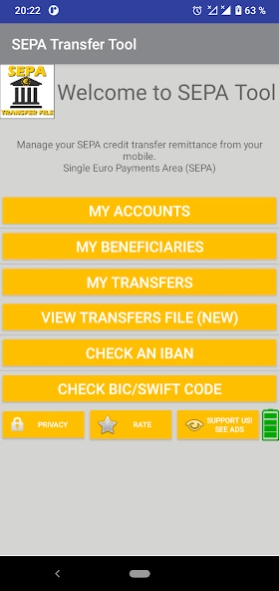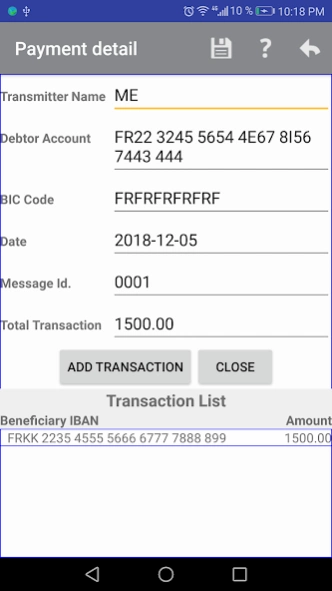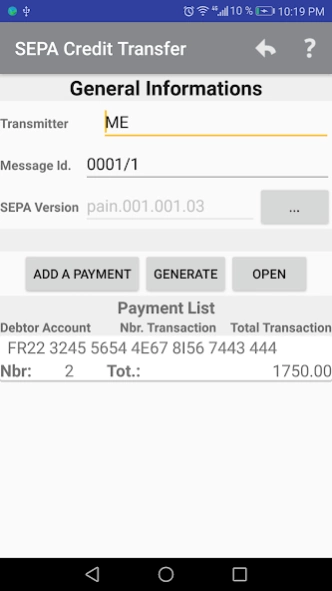SEPA Transfer File 1.8
Free Version
Publisher Description
SEPA Transfer File - SEPA tool best way to better manage your SEPA transfers and paiements file
SEPA Tools is a complet set of tools to help you better manage your SEPA transfers file:
-Add, check and save your IBAN accounts
-Add, check and save your beneficiaries IBAN accounts
-Add your transfers one by one easly and generate your SEPA xml file
you have just to send it to your bank to be executed.
-Share or open your remittance file
-Check an IBAN
-Check a BIC/SWIFT bank code
-Open an existang SEPA transfer file and edit it "*NEW*"
The generated file is a valid SEPA credit transfer file accepted by banks.
SEPA Direct Debit file will be added soonly.
The SEPA Credit Transfer and SEPA Direct Debit file formats are based on the ISO 20022 format.
For information:
SEPA (Single Euro Payments Area) is the format for cross-border Euro bank transfers.
About SEPA Transfer File
SEPA Transfer File is a free app for Android published in the Accounting & Finance list of apps, part of Business.
The company that develops SEPA Transfer File is MZ4Mobile Apps. The latest version released by its developer is 1.8.
To install SEPA Transfer File on your Android device, just click the green Continue To App button above to start the installation process. The app is listed on our website since 2023-10-11 and was downloaded 4 times. We have already checked if the download link is safe, however for your own protection we recommend that you scan the downloaded app with your antivirus. Your antivirus may detect the SEPA Transfer File as malware as malware if the download link to com.mz4mobile.sepatransfer is broken.
How to install SEPA Transfer File on your Android device:
- Click on the Continue To App button on our website. This will redirect you to Google Play.
- Once the SEPA Transfer File is shown in the Google Play listing of your Android device, you can start its download and installation. Tap on the Install button located below the search bar and to the right of the app icon.
- A pop-up window with the permissions required by SEPA Transfer File will be shown. Click on Accept to continue the process.
- SEPA Transfer File will be downloaded onto your device, displaying a progress. Once the download completes, the installation will start and you'll get a notification after the installation is finished.